Accounting Integration
Exact Online – WooCommerce
An easy onboarding, Exact certified, complete integration. Try it now, cancel anytime.
-
Automatic Invoice for every new order in real-time
-
Real-time stock sync from Exact to Woo
-
Bulk sync historical Orders to Exact Online via plugin
-
Import all Products in background to WooCommerce
-
99.99%
Uptime of service
-
120k+
Orders synced per year
Easy setup
Map General Data
Map General Settings as Journal, General Ledger Accounts, Invoice Style Template, Tax Rates and much more in a hassle free way!
“CommerceBird allowed us to really focus on scaling as they took care of financial data automation.“
Mischa Kremer, Perfecthealth.nl
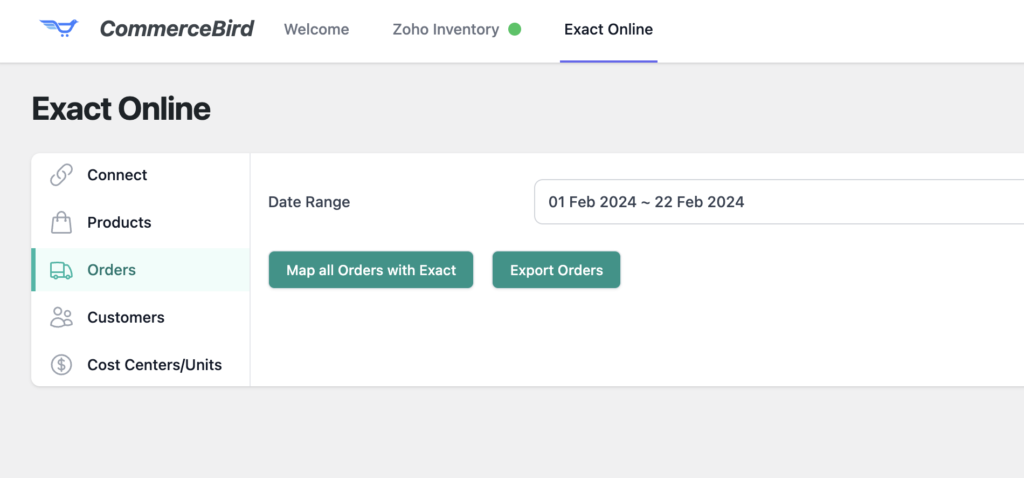
Bulk Sync Historical Data
Easily bulk sync all existing orders via our vetted WordPress plugin which serves as an assistance to our platform. You can download it from the WordPress Directory by searching “CommerceBird”.
Compare Plans for Exact Online
| Features | Business | Premium | Enterprise |
|---|---|---|---|
|
Customer Sync
Automatic & Bulk
|
|
|
|
|
Products Sync
Import & Export
|
|
|
|
|
Order as Invoice
Automatic & Bulk
|
|
|
|
|
Order as Order
Automatic & Bulk
|
|
|
|
|
Create Mandate
IBAN as Order’s ACF field
|
|
|
|
|
GLAccount on Order or Customer level
ACF required
|
|
|
|
|
CostCenter & Costunit
ACF required
|
|
|
|
|
Real-time Stock Sync
From Exact to Woo
|
|
|
|
|
Payment Conditions Mapping
Map with Order Status
|
|
|
|
|
Other API Sources
SAP, MS Dynamics, other ERP
|
|
|
|
|
Custom SLA
Dedicated Account Manager
|
|
|
|
Let’s See How it Works
Easily connect your WooCommerce store in less than 5 minutes!
STEP 3
Download our Plugin
Download the CommerceBird plugin from the WordPress Directory via your WP Admin > Plugins > Add New. Search for “commercebird”.
STEP 4
Connect to Exact Online
Via the Plugin Settings > Exact Online, you can connect to your account. After this, simply follow the documentation steps.
